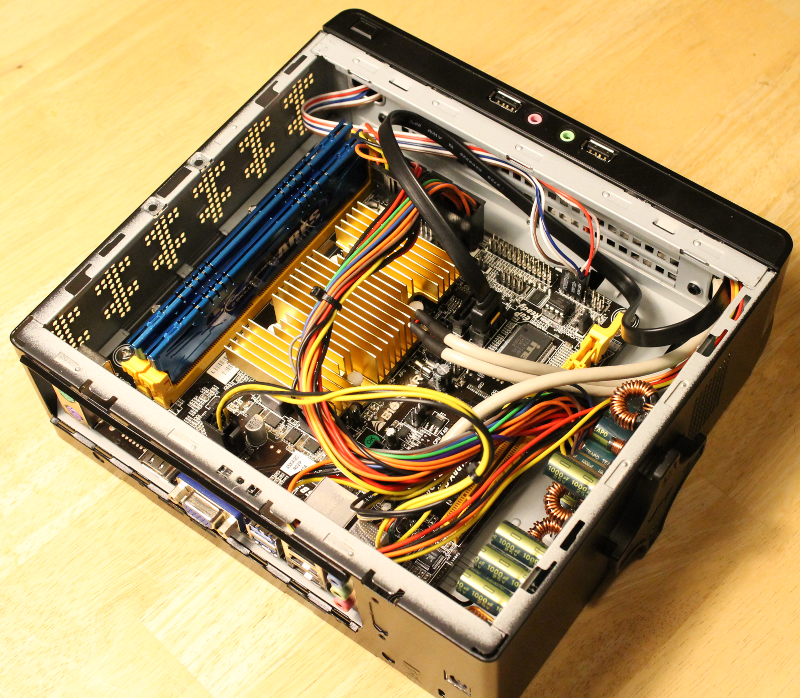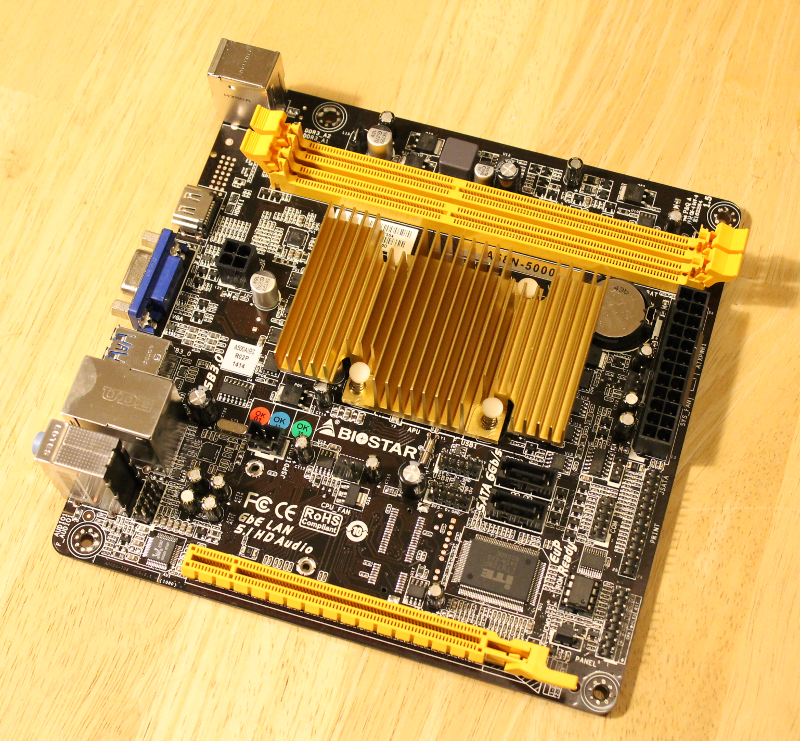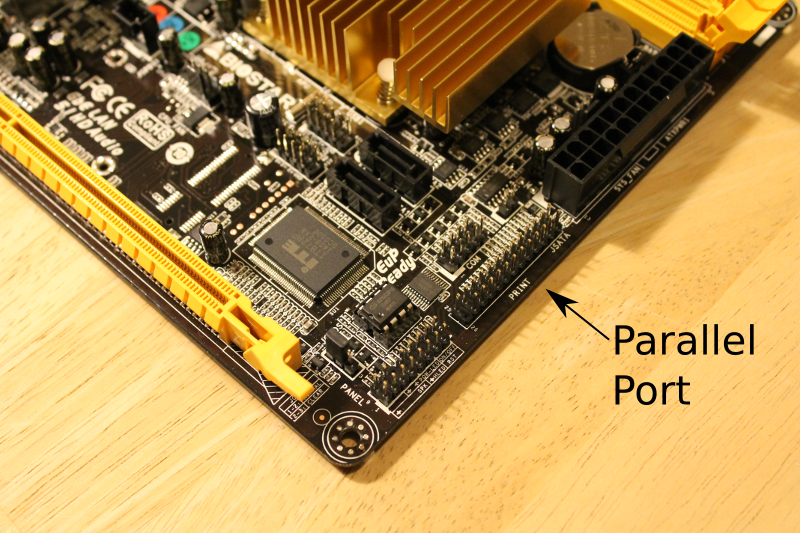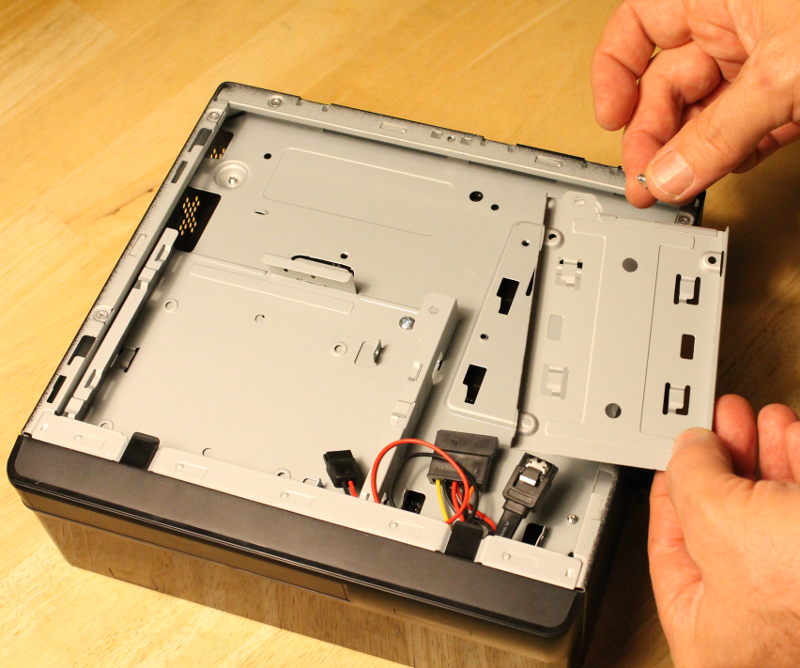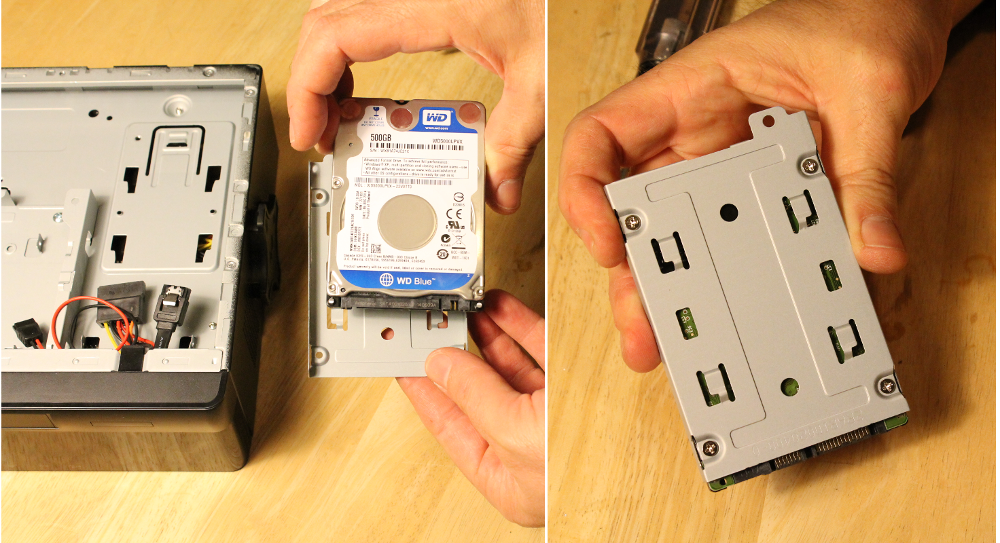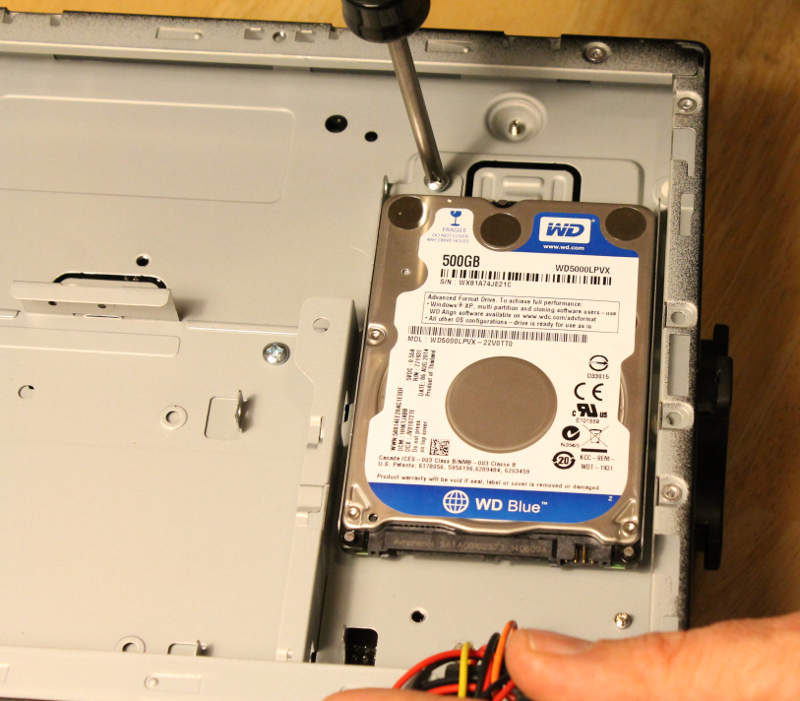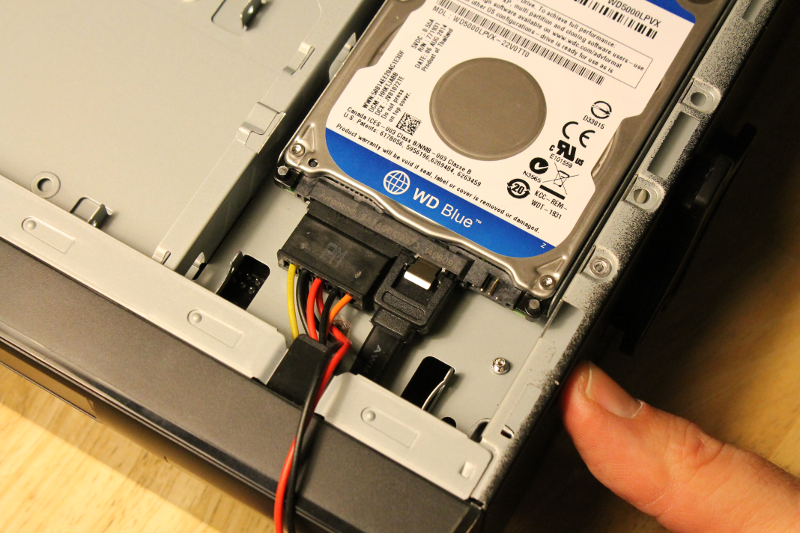Linux CNC computer¶
Parts¶
See the Parts List section for a list of vendor information.
2) Memory¶
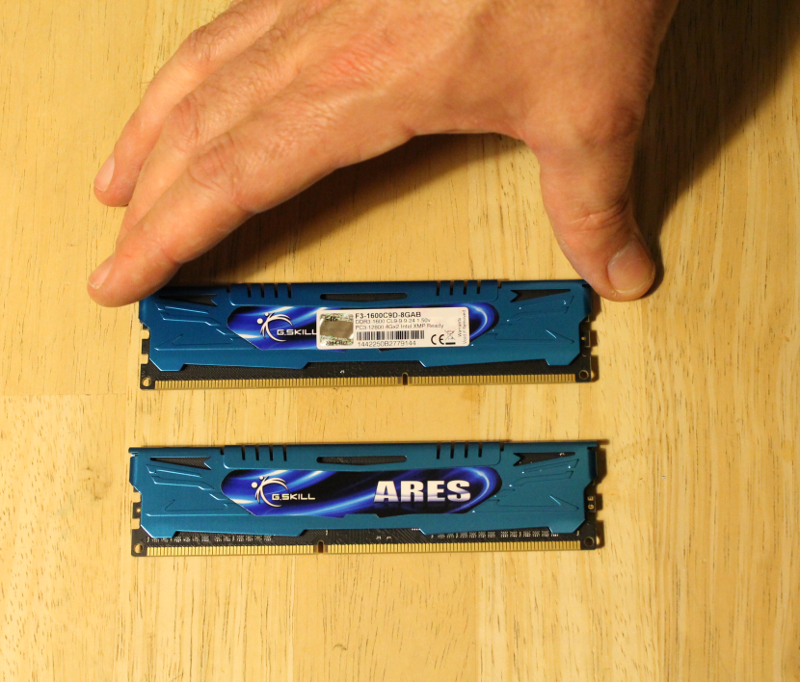
3) Hard drive¶

4) Computer case¶

Installing the motherboard & memory into the case¶
Open computer case - take off both removable sides¶
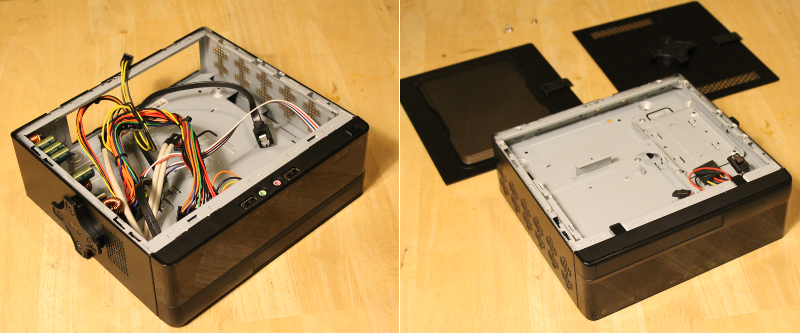
Mount motherboard with screws into the case¶
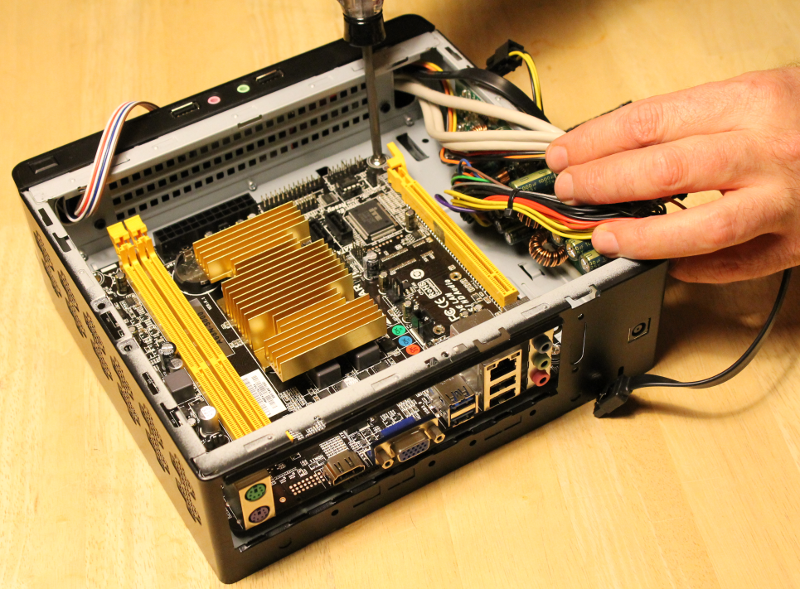
Install memory in the available sockets¶
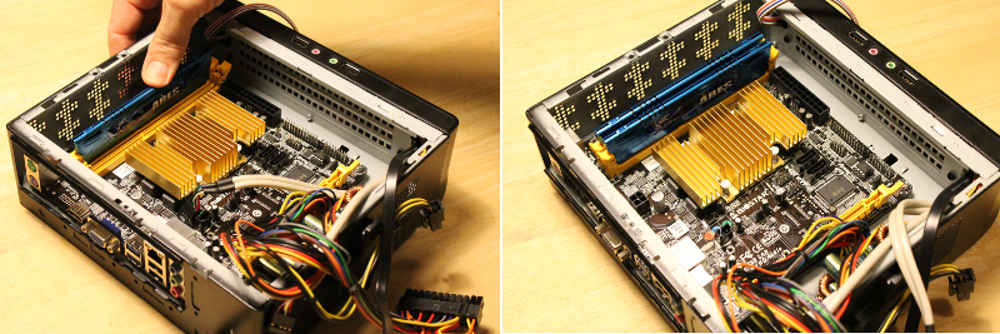
Connect USB cable¶
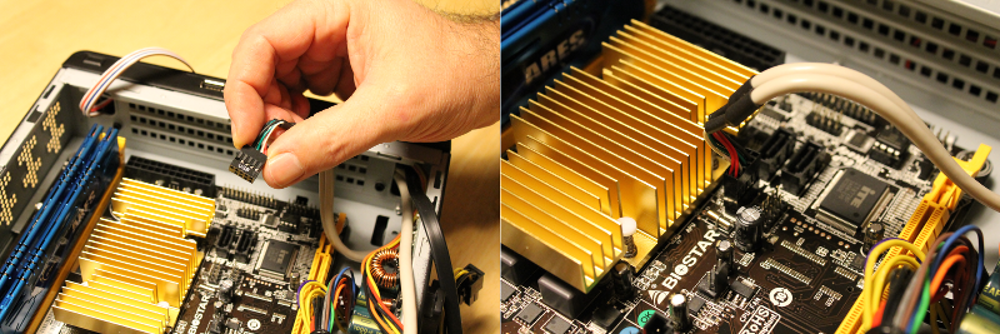
Connect HD AUDIO cable¶
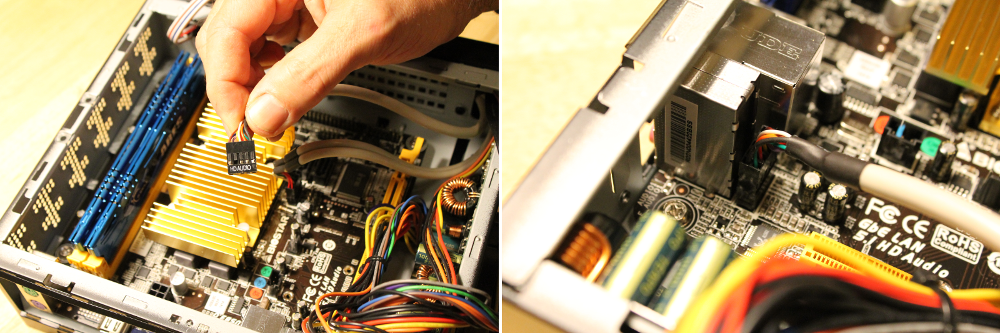
Connect 24-pin ATX POWER cable¶
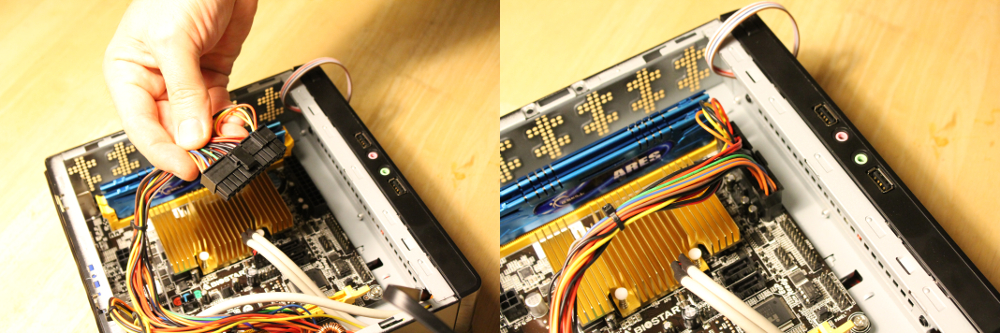
Connect 4-pin ATX POWER cable¶
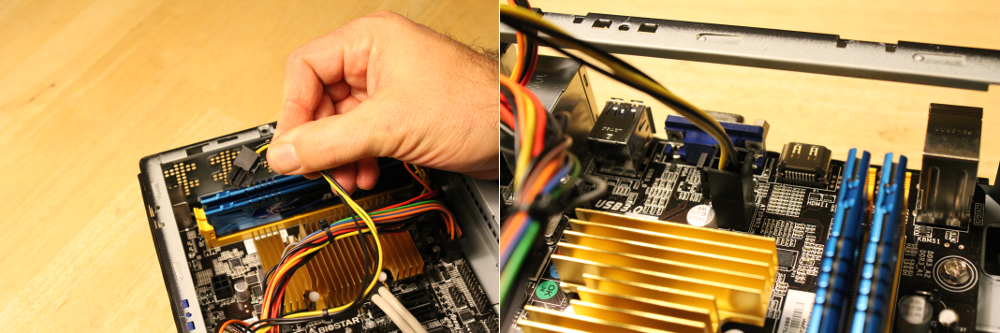
Connect hard drive SATA cable¶
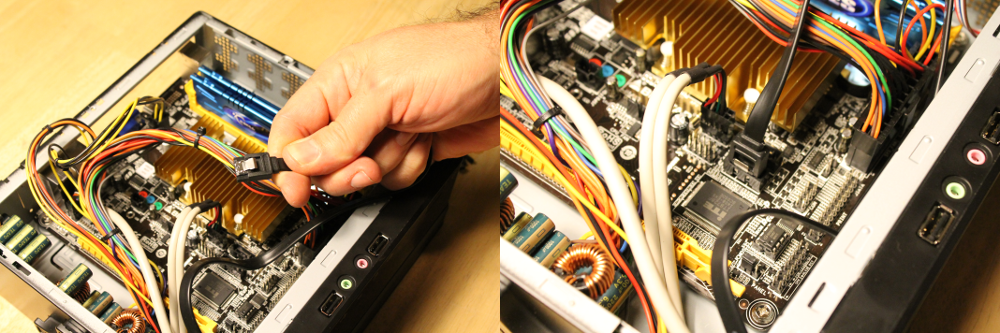
Connect power switch and LED indicator cables¶
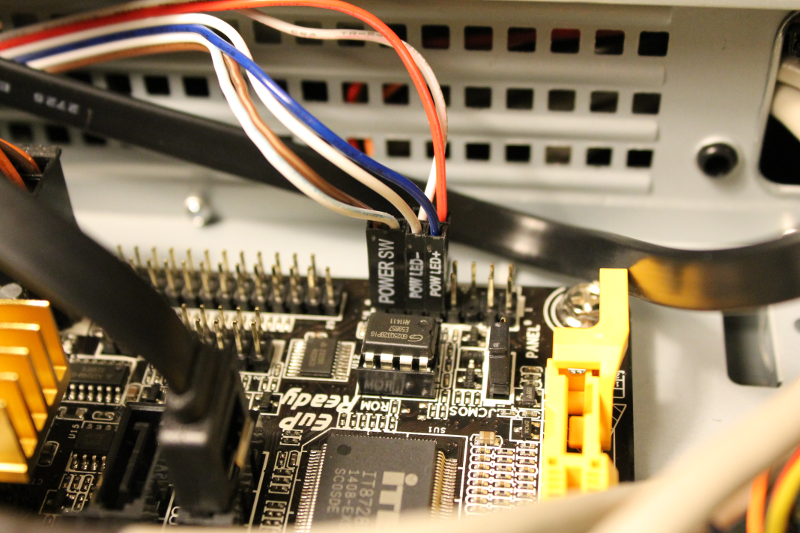
Finished image of the installed motherboard¶